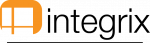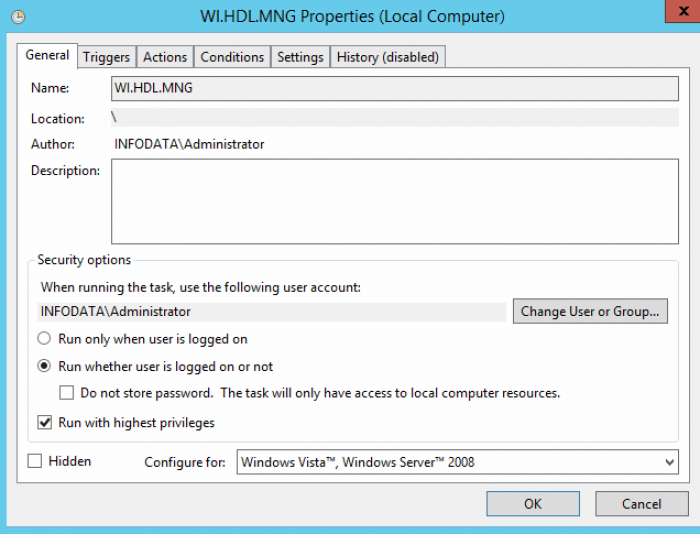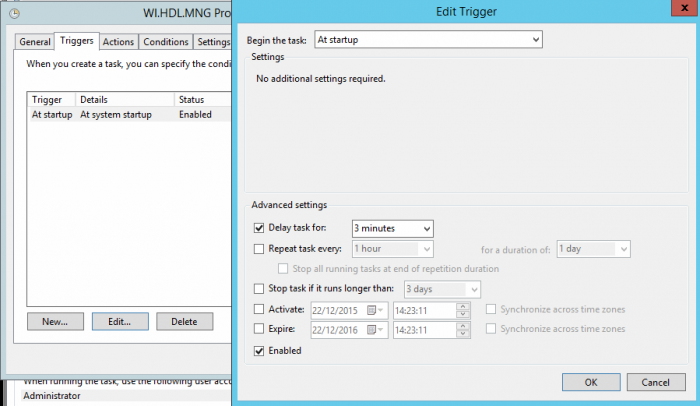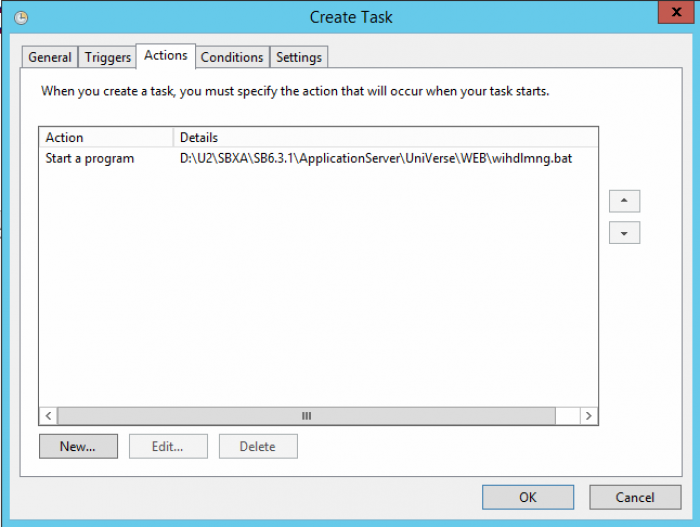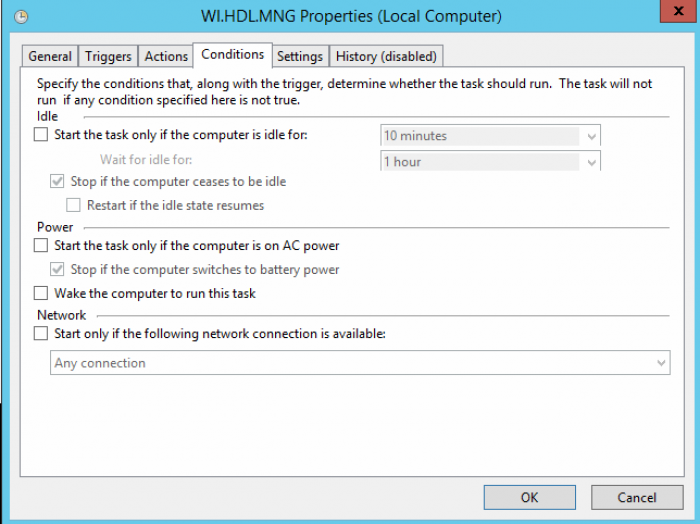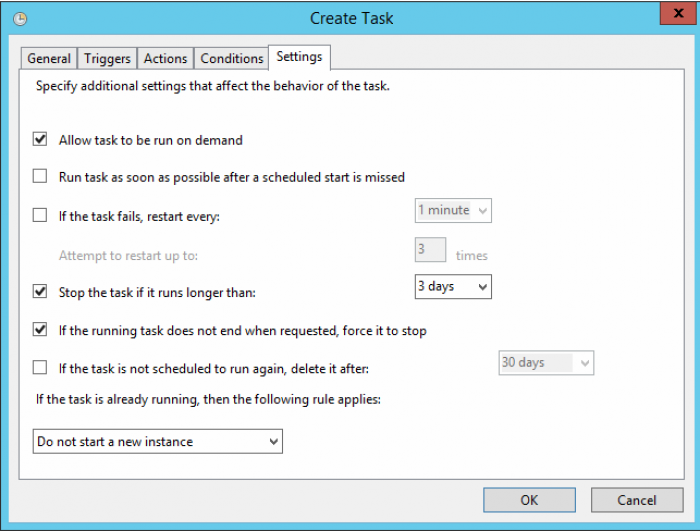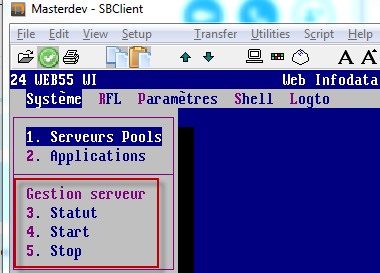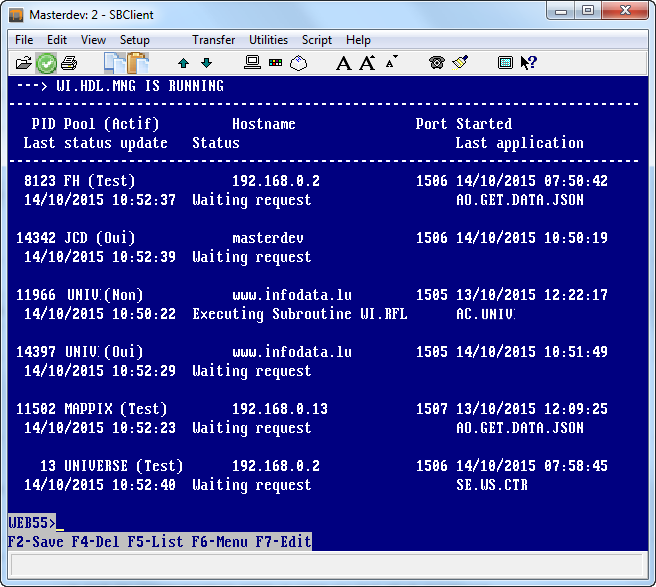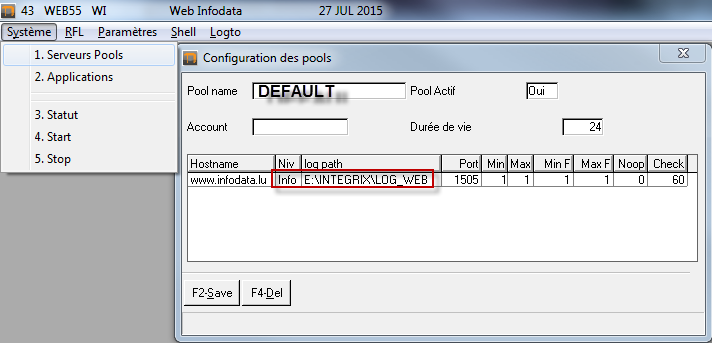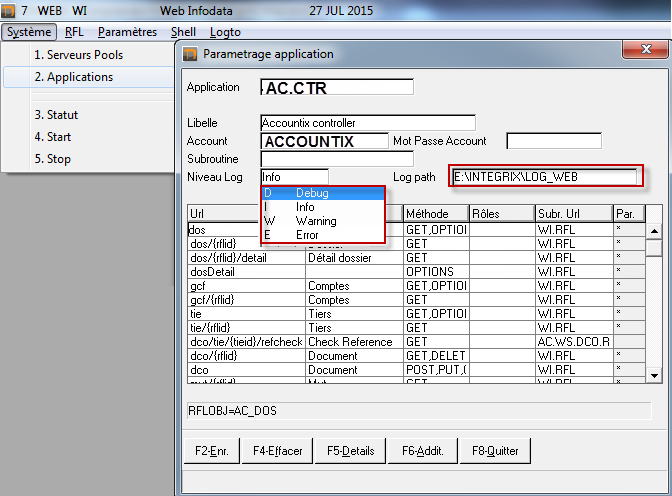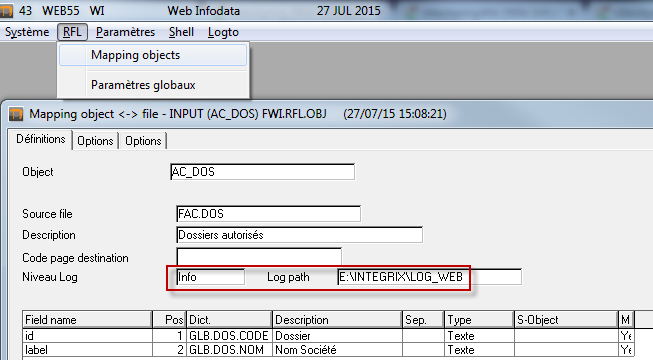−Table des matières
Web account
Role
- The web account is the Unverse account that processes http requests via its WI.HDL lines.
- The program that manages WI.HDL lines is WI.HDL.MNG 1).
It allows to restart automaticaly a WI.HDl line if this one is down or running since too long.
It is based on the WEB account pool configuration.
WI.HDL.MNG starts as many WI.HDL PHANTOM as the value it founds in the Min column, provided that the pool is active.
For exemple, WI manager would start like this :
PHANTOM SQUAWK WI.HDL -H localhost -P 1505 -N WT PHANTOM SQUAWK WI.HDL -H localhost -P 1505 -N WT PHANTOM SQUAWK WI.HDL -H localhost -P 1505 -N WT
Installation
Configurer le(s) pool(s) qui communiqueront avec le wiservice
| Field | Description | Example |
|---|---|---|
| Pool name | Name given to the pool.  There cannot be two DB servers sharing the same name and communicating to the same WIService. Otherwise the WIService can't know to which DB server it should send the request There cannot be two DB servers sharing the same name and communicating to the same WIService. Otherwise the WIService can't know to which DB server it should send the request | 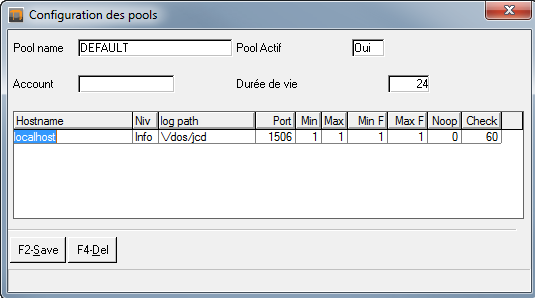 |
| Active pool | = YES. WI.HDL.MNG manages this pool = Non : WI.HDL.MNG doesn't manage this pool = TEST : used when the developper wants to run a non-crypted WI.HDL line and doesn't need WI.HDL.MNG to manage this pool |
|
| Account | UVAccount on which HTTP requests will be running in case when no account is specified in web application In theory, UV Account is always specified in web application |
|
| Lifetime | Maximum lifetime of a WIService. When this time is over, WI.HDL.MNG starts a new one. A new WI.HDL line is started because after some uses, running speed can decrease |
|
| Hostname | Server name (or IP adress) on which is installed WIService | |
| Niv | Log level : - 0 : Debug - 1 : Info - 2 : Warning - 3 : Error The lowest the log is, the more there will be log messages in “log path” directory More information |
|
| log path | Log path directory Under linux, you must add “\” prefix because a firts line cannot start with “/” in a SB Screen |
|
| Port | TCO communication with WIService port number | |
| Min | Amount of WI.HDL lines to start for this pool and this hostname | |
| Max | used in D3, not in UV/UD. | |
| Min F | used in D3, not in UV/UD. | |
| Max F | used in D3, not in UV/UD. | |
| Noop | used in D3, not in UV/UD. | |
| Check | used in D3, not in UV/UD. |
Procedure to run WI.HDL.MNG when server starts up
Windows
WI.HDL.MNG starts from a bat ran by planned tasks
Batch file “WIHDLMNG.bat” checks if “Unverse” service is started
- If it is not, it will attemp every 60 seconds (10 attemps max)
- If Universe service is started, then it runs WI.HDL.MNG
Bat file :
@echo off echo Start WI.HDL-MNG setlocal EnableDelayedExpansion for %%v in (1 2 3 4 5 6 7 8 9 10) do ( sc query "universe" | find "RUNNING" if "!errorlevel!"=="0" ( echo universe running E: cd E:\INTEGRIX\UVDB\WEB E:\INTEGRIX\UVDB\UV\bin\uv.exe "PHANTOM SQUAWK WI.HDL.MNG" exit ) else ( echo universe is not running timeout /t 60 ) ) echo fin WI.HDL-MNG exit
Procedure
- Copy bat file under $UVDB\batch directory
- Add task in “task planificator”
- Go under “Control panel” –> “Administration tools” –> “Task Scheduler”
- Create a task
- Task configuration :
At the next starting of the server, check that the WI.HDL.MNG has correctly started
If you get a 500 errr (no handler available), that means that your WI.HDLs are not started.
If you get a 500 errr (no handler available), that means that your WI.HDLs are not started.
Linux
- Copy /etc/init.d/UV.phantoms file
- Copy /etc/UV.phantoms.conf file
- Copy the following scripts from /infodata/scripts-live :
- common
- common.conf
- runas
- Configure /etc/UV.phantoms.conf. file
Example :
#UV.phantom service configuration file #synthax : - delimiter : ":" # - field 1 : "hostname -s" conc # - field 2 : sudo user # - field 3 : path of UV account # - field 4 : how many occurences of phantom # - field 5 : command (without verb PHANTOM) nomDeMonServeur:monUserLinux:/data/uvdb/WEB:1:PHANTOM WI.HDL.MNG
Start/Stop/Status WI.HDL.MNG
Start menu
- This menu enables to start WI.HDL.MNG.
If it already started, it will not start a new instance.
Only WI.HDL lines from actve pools (=0) will be started.
It is possible to check if WI.HDL.MNG has well started, from FWI.LOG.EXE/WI_MANAGER_AAAA_MM_JJ.txt file
Stop menu
- Stop menu stops WI.HDL.MNG
It also stops every WI.HDL line.
Status menu
- Status menu allows to know if WI.HDL.MNG is started, and returns every WI.HDL line status, and some details.
- WI-Status example :
listes des status d'une ligne WI.HDL
- Starting : WI.HDL line is starting. This is the first status of a WI.HDL line
You should never see this status - Socket : WI.HDL attemps to connect to WIService
If this status continues over than 5 seconds, that means that WI.HDL line cannot connect to WIService - Identification : After WI.HDL gets an answer from WIService, saying that it received a connection request, WI.HDL line ID's to WIService.
- Waiting request : WI.HDL line is available and functional. It is ready to receive a new request.
This is the most often visible status - Retry connection : WI.HDL line has lost connection to WIService.
- Something to do : This is the first status whan WI.HDl has received a request. This status comes before WI.HDL analysises the request, and so before it runs the treatment routine
- Verifying application : This status means that WI.HDL will check the received request, wil check if the remote account is correctly configured and will check app and/or user authentication
- Executing Subroutine XXX : This status appears when a routine was called and is still running.
If this status lasts too long, that could mean that the routine is down - Responding : The routine ended its job. WI.HDL will send the WIService a result
- Sending Error : An error message is sent to the WIService. Http code different from 200
- File : Open connextion in file mode (and not in socket mode). This status is not used anymore
- Shutdown : la ligne WI.HDL est arrêtée. Ca se produit lorsqu'on passe le status actif(HDL.ACT) à “N” de la ligne WI.HDL.
Le WI.HDL.MNG peut arrêter une ligne WI.HDL tous les x temps pour en démarrer une nouvelle - Shutdown : WI.HDL line is stopped. That happens when WI.HDL status changes from Acrive (HDL.ACT) to “N”.
WI.HDL.MNG can stop a WI.HDL line
Log
- In order to know the activity of every WI line and find a WS processing, WEB account allows you to log your activity
- There are many log levels. The lower the level is, the more there will be log messages.
The 4 levels are :- 0 - Debug
- 1 - Info
- 2 - Warning
- 3 - Error
- Log level can be configured in several places :
- By pools (FWI.CFG).
- By application (FWI.APP).
- By RFL (FWI.RFL.OBJ)
- A log activation causes a log writing in an OS fle.
The log file name will have the following structure :- Pool : “POOL_”:{poolId}:“_”:{YYYYMMDD}:“_”:{pid}:“.txt”.
Example : POOL_XXX_20150727_9676.txt - Application : “APP_”:{appId}:“_”:{YYYYMMDD}:“_”:{pid}:“.txt”
Example : APP_AC.XXX_20150727_9676.txt - RFL : “RFL_”:{rflid}:“_”:{YYYYMMDD}:“_”:{pid}:“.txt”.
Example : RFL_AC_DOS_20150727_9676.txt
Pools log
Example
Mode Info
L 14:21:06 27 JUL 2015 Starting WI.HANDLER on 18100 as jcd to www.infodata.lu:1505 working in pool XXX L 14:21:06 27 JUL 2015 Opening the socket L 14:21:06 27 JUL 2015 Connected, saying hello L 14:21:06 27 JUL 2015 Index : 3, WIService Version :INFODATA L 14:21:31 27 JUL 2015 ---------------------------------------------------- L 14:21:31 27 JUL 2015 REQUEST.URL : /dos L 14:21:31 27 JUL 2015 WIAPP FINAL = AC.XXX
Error Mode
Error mode only displays error messages
Log applications
Example
Here is the result of the same request, related to the log level :
- Requête : http://webserver/dos
Debug mode
L 14:53:24 27 JUL 2015 ----------------------------------------------------
L 14:53:24 27 JUL 2015 WIAPP FINAL = AC.XXX
L 14:53:24 27 JUL 2015 Values
W3HOSTNAME= XXX
W3EXEC= AC.XXX
L 14:53:24 27 JUL 2015 CGI
UPN= TP
HTTP_USER_AGENT= Mozilla/5.0 (Windows NT 6.1; WOW64) AppleWebKit/537.36 (KHTML, like Gecko) Chrome/43.0.2357.134 Safari/537.36
ACCEPT-LANGUAGE= fr-FR,fr;q=0.8,en-US;q=0.6,en;q=0.4
ACCEPT-ENCODING= gzip, deflate, sdch
X-FORWARDED-HOST= webserver.com
REMOTE_ADDR= 192.168.0.79
X-FORWARDED-FOR= 192.168.0.79
SERVER_PROTOCOL= HTTP/1.0
CONNECTION= Keep-Alive
ACCEPT= */*
USER-AGENT= Mozilla/5.0 (Windows NT 6.1; WOW64) AppleWebKit/537.36 (KHTML, like Gecko) Chrome/43.0.2357.134 Safari/537.36
HOST= localhost:1508
REQUEST_METHOD= GET
COOKIE= WITOKEN=451737541357; _ga=GA1.2.1196159395.1431519094; WITOKEN=451737541357
CACHE-CONTROL= no-cache
QUERY_STRING= w3hostname=XXX&w3exec=AC.XXX
HTTP_HOST= webserver.com
X-FORWARDED-SERVER= webserver.com
REMOTE_HOST= 192.168.0.79
CSP= active
REQUEST_PATH= /dos
L 14:53:24 27 JUL 2015 Want to execute >AC.XXX<
L 14:53:24 27 JUL 2015 Trouve pas session en variable
L 14:53:24 27 JUL 2015 Session ID =451737541357
L 14:53:24 27 JUL 2015 DIFF 1501200000-1501253436*
L 14:53:24 27 JUL 2015 ANALYSE de url GET:dos
L 14:53:24 27 JUL 2015 Check dos
L 14:53:24 27 JUL 2015 Matches dos sur dos
L 14:53:24 27 JUL 2015 URL OK
L 14:53:24 27 JUL 2015 Routine finale WI.RFL
L 14:53:24 27 JUL 2015 READ CATALOG DE WI.RFL
L 14:53:24 27 JUL 2015 Call auth user WI.AUT.USR.XXX
L 14:53:24 27 JUL 2015 Call auth application WI.AUT.APP.ACX
L 14:53:24 27 JUL 2015 Try to execute >WI.RFL<
L 14:53:24 27 JUL 2015 LOGTO AC.CCC
L 14:53:24 27 JUL 2015 Executing WI.SUB WI.RFL
L 14:53:24 27 JUL 2015 ---> Debut routine WI.RFL
L 14:53:24 27 JUL 2015 ---> Fin routine (Duree de la request : 6 ms)
L 14:53:24 27 JUL 2015 RETOUR WEB55
L 14:53:24 27 JUL 2015 Cookies out
WITOKEN= 451737541357
L 14:53:24 27 JUL 2015 Header out
CONTENT-TYPE= application/json; charset=UTF-8
X-WITOKEN= 451737541357
ACCESS-CONTROL-ALLOW-ORIGIN= *
L 14:53:24 27 JUL 2015 Resultat[1,200] =
[{"id":"AC.XXX","label":"XXX TEST WS"}]
Info Mode
L 14:31:37 27 JUL 2015 ---------------------------------------------------- L 14:31:37 27 JUL 2015 WIAPP FINAL = AC.XXX L 14:31:37 27 JUL 2015 Want to execute >AC.XXX< L 14:31:37 27 JUL 2015 Session ID =451737541357 L 14:31:37 27 JUL 2015 ANALYSE de url GET:dos L 14:31:37 27 JUL 2015 Matches dos sur dos L 14:31:37 27 JUL 2015 Routine finale WI.RFL L 14:31:37 27 JUL 2015 LOGTO AC.XXX L 14:31:37 27 JUL 2015 Executing WI.SUB WI.RFL L 14:31:37 27 JUL 2015 ---> Debut routine WI.RFL L 14:31:37 27 JUL 2015 ---> Fin routine (Duree de la request : 7 ms)
Error Mode
No message, unless there is an error
- bad request : http://webserver.com/dos2
L 15:04:51 27 JUL 2015 Error 404= [WI] Could not find any good url
Log RFL
Mode Debug
L 15:05:17 27 JUL 2015 Objet RFL : AC_DOS L 15:05:17 27 JUL 2015 Conversion de 'CONTENT' au format OEM L 15:05:17 27 JUL 2015 METHODE : GET L 15:05:17 27 JUL 2015 Parametre : L 15:05:17 27 JUL 2015 1. : GET L 15:05:17 27 JUL 2015 2. : AC_DOS L 15:05:17 27 JUL 2015 subroutine de selection : AC.RFL.DOS.SEL L 15:05:17 27 JUL 2015 Apres subroutine process de selection Erreur : 1,No authorized account E 15:05:17 27 JUL 2015 Erreur : No authorized account
WI.HDL.MNG
 : translate in english
: translate in english
- Le WI.HDL.MNG logue son activité.
Il prévient quand il démarre ou lorsqu'il arrête une ligne WI.HDL.
Si une ligne WI.HDL refuse de s'arrêter parce qu'une routine ne rend pas la main, le wi.hdl.mng loguera toutes les commandes qu'il exécutera pour essayer d'arreter la ligne et il loguera la pile des appels de la routine bloquéé (PORT.STATUS PID XXX LAYER.STACK)
Exemple de log
- Start du WI.HDL.MNG
boundary_WI_MANAGER_2015_10_13.txt H LogId=WI_MANAGER_2015_10_13.txt 12:22:17 13 OCT 2015 D LOGNAME=jcd D USERID= D PHANTOM=1 D ACCOUNT=WEB55 /data/uvdbsb55/WEB55 L 12:22:17 13 OCT 2015 ----------------- STARTING WI.MANAGER '11963'----------------- L 12:22:17 13 OCT 2015 Active pool list : L 12:22:17 13 OCT 2015 - pool 'UNIV' L 12:22:17 13 OCT 2015 - pool 'JCD' L 12:22:17 13 OCT 2015 Pas de WI.HDL actif L 12:22:17 13 OCT 2015 Nettoyage du fichier FWI.HDL : SELECT FWI.HDL WITH HDL.ACT.SEL # "O" AND WITH HDL.STA.STP.DAT <= 17453 AND WITH HDL.STA.STP.TIM < 44477.4248 = 0 record(s) selected to SELECT list #0. L 12:22:17 13 OCT 2015 Starting PHANTOM WI.HDL... L 12:22:17 13 OCT 2015 1. PHANTOM WI.HDL -H www.infodata.lu -P 1505 -N UNIV L 12:22:17 13 OCT 2015 RESULT : Phantom process started with process ID 11966. L 12:22:17 13 OCT 2015 2. PHANTOM WI.HDL -H masterdev -P 1506 -N JCD L 12:22:17 13 OCT 2015 RESULT : Phantom process started with process ID 11967. L 12:22:17 13 OCT 2015 Nombre de WI.HDL a arreter : 0 L 12:30:28 13 OCT 2015 ----------------- STARTING WI.MANAGER '12072'----------------- L 12:30:28 13 OCT 2015 WI.MANAGER is already started
- Log d'une ligne WI.HDL bloqué.
On peut voir que :- le WI.HDL.MNG a détecté qu''il n'a pas recu de réponse alors que le temps max d'exécution est de 60 secondes.
- le WI.HDL.MNG a logué la pile d'appel des programmes ce qui permet de savoir quel programme bloque.
- le WI.HDL.MNG a forcé l'arrêt du WI.HDL
L 10:51:49 14 OCT 2015 -------------------------------------------------------
L 10:51:49 14 OCT 2015 WARNING!!! temps d'excution de la routine a dépassé le temps limite de 60 sec. HDL : 11966
L 10:51:49 14 OCT 2015
- Etat de la ligne WI.HDL '11966' lors du crash :
- Date de démarrage : 10/13/2015 - 12:22:17
- Date du dernier traitement : 10/14/2015 - 10:50:22
- Application : AC.UNIV
- Status : Executing Subroutine WI.RFL
- Session : 119661745438951B
- Headers (Nombre : 23)
- ORIGIN : http://localhost:8081
- CONTENT-LENGTH : 385
- HTTP_USER_AGENT : Mozilla/5.0 (Macintosh; Intel Mac OS X 10_11_0) AppleWebKit/537.36 (KHTML, like Gecko) Chrome/45.0.2454.101 Safari/537.36
- ACCEPT-LANGUAGE : en-US,en;q=0.8,fr;q=0.6
- X-WITOKEN : 119661745438951B
- ACCEPT : */*
- SERVER_PROTOCOL : HTTP/1.0
- X-FORWARDED-SERVER : univ.infodata.lu
- REMOTE_ADDR : 12.34.56.78
- USER-AGENT : Mozilla/5.0 (Macintosh; Intel Mac OS X 10_11_0) AppleWebKit/537.36 (KHTML, like Gecko) Chrome/45.0.2454.101 Safari/537.36
- X-SSO-USER-ID : bob.sponge@staging-abplatform.net
- REQUEST_METHOD : POST
- ACCEPT-ENCODING : gzip, deflate
- X-FORWARDED-FOR : 12.34.56.78
- HOST : localhost:1508
- REFERER : http://localhost:8081/
- REQUEST_PATH : /dco
- X-FORWARDED-HOST : univ.infodata.lu
- CONTENT-TYPE : text/plain;charset=UTF-8
- CONNECTION : Keep-Alive
- QUERY_STRING : w3hostname=UNIV&w3exec=AC.UNIV
- HTTP_HOST : univ.infodata.lu
- REMOTE_HOST : 12.34.56.78
- Params (Nombre : 9)
- REQUEST_CONTENT : {"Id":"4154",suite du JSON}
- W3HOSTNAME : UNIV
- W3EXEC : AC.UNIV
- APPID : AC.UNIV
- CORS : 1
- AUTHUSER : WI.AUT.USR.UNIV
- AUTHAPP : WI.AUT.APP.ACX
- MAX_STS_EXEC : 60
- RFLOBJ : AC_DCO
- Layer stack : PORT.STATUS PID 11966 LAYER.STACK
There are currently 1 uniVerse sessions; 0 interactive, 1 phantom
Pid.... User name. Printer Segment Last command processed....................
11966 jcd 0xACEBD142 SELECT AC.UNIV.FAC.EXE WITH EXE.DB <= "03.05.15" AND WITH EXE.DF >= "03.05.15" [ AC.P.BDG.DCO.CPT @ 0x123A ]
Layer type....... Program name.................... Address...
BASIC run machine AC.P.BDG.DCO.CPT 0x0000123A
BASIC run machine SB.PROCESS 0x00000924
BASIC run machine AC.P.RFL.DCO.UPD 0x00000926
BASIC run machine SB.PROCESS 0x00000924
BASIC run machine WI.RFL.SUB 0x00000C2C
BASIC run machine WI.RFL 0x00000430
BASIC run machine WI.SUB 0x000000E4
Verb
Command Language
Execute
BASIC run machine WI.HDL.CTR 0x0000126C
BASIC run machine WI.HDL 0x000006F2
Verb
Command Language
---------------------------------------------------------------------
L 10:51:49 14 OCT 2015 Pole UNIV trouve
L 10:51:49 14 OCT 2015 PHANTOM WI.HDL -H www.infodata.lu -P 1505 -N UNIV
L 10:51:49 14 OCT 2015 Demande d'arret du WI.HDL : '11966'
L 10:52:20 14 OCT 2015 Executing Subroutine WI.RFL , On patiente 30 secondes avant de forcer l'arrt
L 10:52:50 14 OCT 2015 Forcer l'arret du WI.HDL : 'LOGOUT 11966' :
L 10:53:19 14 OCT 2015 verifie si le PID existe toujours : 'PORT.STATUS PID 11966'
L 10:53:19 14 OCT 2015
There are no uniVerse sessions that match the specified conditions.
L 10:53:19 14 OCT 2015 Succes, PID suivant supprimé : '11966
1)
WI.HDL is a line that allows the processing of an HTTP request in basic