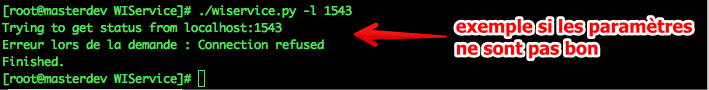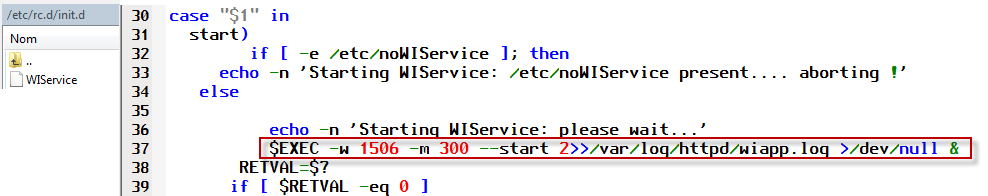−Table des matières
Wiservice
Rôle
WIService is a Python programm binding an http request between a web service server session (IIS, http, …) and a WI.HDL session 1)
Installation
Windows
- 1. Run the msi provided by Infodata
Linux
- Check that Python is installed (often under Linux)
- Copy WIService directory provided by Infodata in another field (/opt is a good option)
- Create Linux “Service”
- You can pick-up the example available in “unix” diretory from the previous project
- The following file explain how to do it README
- Create Linux “Service”
- Redhat :
Installation : -------------- - copy the file unix/WIService in/etc/rc.d/init.d. - chkconfig WIService --add - chkconfig WIService --list WIService 0:off 1:off 2:on 3:on 4:on 5:on 6:off Use : ------------- - service WIService start - service WIService stop - service WIService status (De)activation au boot : ------------------------- - chkconfig WIService [off|on]
- Centos :
Installation : -------------- - copy the file WIservice.service in the directory"/etc/systemd/system" - systemctl daemon-reload - systemctl enable WIservice Use: ------------- - systemctl start WIservice - systemctl stop WIservice - systemctl status WIservice (De)activation au boot : ------------- - systemctl enable WIservice - systemctl disable WIservice
- Ubuntu :
Doc to create a service using upstart : http://upstart.ubuntu.com/getting-started.html. The wiservice service file can be found here : unix/wiservice-ubuntu.conf
- So necessary, change some service settings directly into the file, so the command line considers characteristics.
- Start service
- Copy “%INSTALL_DIR&/unix/WIService” filde under /etc/rc.d/init.d
- Execute the commands :
- chkconfig WIService –add : add WIService
- chkconfig WIService –list : get sure that the service is well added \\
WIService 0:off 1:off 2:on 3:on 4:on 5:on 6:off if "3:on" displays, that means that it will start automaticaly on the boot
- service WIService start : to start the service
Configuration
- It is possible to change default WIService settings .
For example, WIService can get to Debug mode. So this will log more informations.
| Ini file code | Options service linux | Description |
|---|---|---|
| DEFAULT_PORT | -l ou –listening | Port number that the server will use to get HTTP requests and transmit them to the DB Default = 1508 |
| DEFAULT_WI | -w ou –wi | Port number that the server will use to get connexions from DB |
| DEFAULT_TIMEOUT | -t ou –timeout | Server waiting time to get an available handler. In case of timeout, the request will not succeed ans the WIService returns an error (no handler available). default = 5 seconds. |
| DEFAULT_HEARTBEAT | -b ou –heartbeat | Out of service duration of a service handler. After this time, a message is sent to extend this duration, otherwise connexion risks to be lost. Default = 20 seconds |
| DEFAULT_MAXEXEC | -m ou –maxexecute | Maximum duration of the requests to the DB. If processing is too long, an error is sent to the browser. Default = 60 seconds |
| DEBUG | -d ou –debug | Debug mode. If true, no message will be displayed. Default = False |
| DEBUG_DEV | -D | Developer mode. Always stays on False, unless you need to debug WIService program. Default = False |
Windows
- Under Windows, configuration settings are in wiservice.ini file, in “%ProgramFiles(x86)%\Infodata\WIService” directory
#------------------------------------------------------ # Fichier de config du service windows "WIService" # si une valeur n'est pas mentionnée ou vide, ce sera # la valeur par défaut qui sera mentionnée #------------------------------------------------------ # DEFAULT_PORT = Port number that the server will use to get # HTTP requests and transmit them to the DB # Default = 1508 # DEFAULT_WI = Port number that the server will use to get connexions from DB # Default = 1505 # DEFAULT_TIMEOUT = Server waiting time to get an available handler. # In case of timeout, the request will not succeed ans the WIService returns an error. # Default = 5 seconds # Error message = no handler available # DEFAULT_HEARTBEAT = Out of service duration of a service handler. # After this time, a message is sent to extend this duration, otherwise connexion risks to be lost. # Default = 20 seconds # DEFAULT_MAXEXEC = Maximum duration of the requests to the DB. # If processing is too long, an error is sent to the browser. # Default = 60 seconds # DEBUG = Debug mode. If true, no message will be displayed. # Default = False # DEBUG_DEV = Developer mode. Always stays on False, unless you need to debug WIService program. # Default = False #------------------------------------------------------ # Remove # devant la variable pour activer un paramètre #------------------------------------------------------ #DEFAULT_PORT = 1508 #DEFAULT_WI = 1505 #DEFAULT_TIMEOUT = 5 #DEFAULT_HEARTBEAT = 20 #DEFAULT_MAXEXEC = 60 #DEBUG = False #DEBUG_DEV = False
Linux
Procédure
Check that WIService receives requests
- Run the following URL on the web server : http://localhost:1508/wiapp. As a result, you will get the following error :

- The message 'Pool default inconnu“ means that WIService received the request, but no WI-HDL lines are available to process the request.
- Following message in the file :
Trying to start server on localhost:1508 , wiservice listening on 1505 [Fri Jun 19 15:08:21 2015] ? GET /wiapp : 500 - Erreur de traitement : Pool default inconnu
On the database server, you must open port 1505 in order to let WI.HDL lines on DB Server (Integrix) connect to WIService
Log
In WIService directory, wiservice.log displays the requests processed this day
A line of the log file displays :
- Date. Date and time of the request.
- Adresse IP client. IP adress of the computer where the request comes from
- Web server name.
- Methode. Request method (GET,POST,PUT,OPTION,….)
- Url. Request's URL
- Status. Request's code status.
- 200. request processing has been successfully completed.
- 500. Database server Internal error
- 504. This message appears when no WI.HDL line were available to process the request
- Please open the following link to know HTTP code list
- Content-type. Content type sent to the client.
- Type de message. Two types of message :
- duration : Duration of the Wiserver to get an aswer to the client
- Processing error. Happens if WIService didn't get any WI.HDK to process the request
- attente trop longue. Happens when no WI.HDL line were directly available to process the request
- Duration. duration (in seconds). The meaning depends on status code. If status code =500, then no duration.
[Fri Jun 19 11:40:35 2015] 192.168.0.82->masterdev GET /dos/AC.TEST&w3hostname=TP&w3exec=ac.ctr : 200 - application/json; charset=UTF-8 , duree: 0.156986 sec [Fri Jun 19 11:45:22 2015] 192.168.0.97->masterdev GET /dco/3?&w3hostname=TP&w3exec=ac.ctr : 404 - Enregistrement 3 inexistant ! [Fri Jun 19 12:09:41 2015] 192.168.0.79->masterdev GET /gcf?&w3hostname=TP&w3exec=ac.ctr : 504 - attente trop longue : 0.140280 sec [Fri Jun 19 13:32:22 2015] 192.168.0.82->masterdev POST /dap?&w3hostname=TP&w3exec=ac.ctr : 500 - Erreur de traitement : Erreur lors de la communication avec le Handler Erreur lecture chr(0)
| Date | Adresse IP client | Nom serveur WEB | Methode | Url | Statut | Content-type | Type de message | Durée |
|---|---|---|---|---|---|---|---|---|
| [Fri Jun 19 11:40:35 2015] | 192.168.0.82 | masterdev | GET | /dos/AC.TEST?&w3hostname=TP&w3exec=ac.ctr | 200 | application/json; charset=UTF8 | duree : | 0.156986 sec |
| [Fri Jun 19 11:45:22 2015] | 192.168.0.97 | masterdev | GET | /dco/3?&w3hostname=TP&w3exec=ac.ctr | 404 | Erreur de traitement | Enregistrement 3 inexistant ! | |
| [Fri Jun 19 12:09:41 2015] | 192.168.0.79 | masterdev | GET | gcf?&w3hostname=TP&w3exec=ac.ctr | 504 | attente trop longue | 0.140280 sec | |
| [Fri Jun 19 13:32:22 2015] | 192.168.0.82 | masterdev | POST | /dap?&w3hostname=TP&w3exec=ac.ctr | 500 | Erreur de traitement | Erreur lors de la communication avec le Handler Erreur lecture chr(0) |
1)
WI.HDL is a phantom line on DB server, receiving informations from an HTTP request and processing it

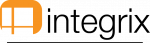

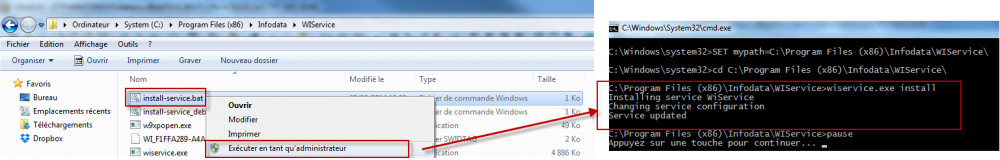
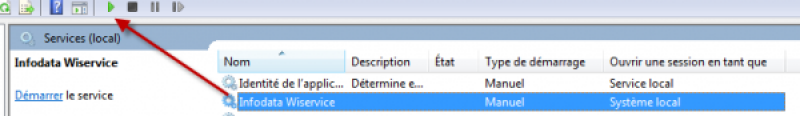
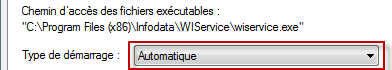
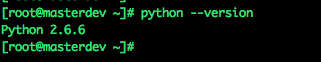

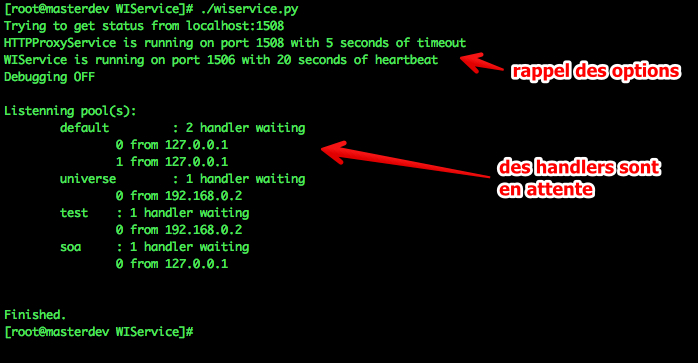
 Use the same parameters than in the service above for port communication
Use the same parameters than in the service above for port communication